OSD (On Screen Display)
On Ruby you have the classic OSD elements, but also additional instruments, statistics windows and custom plugins. All are configurable, for each vehicle. For each and every vehicle you have 5 OSD layouts that you can enable/disable and customize as needed. Then you can quicky switch between different OSD layouts, for the active vehicle.
OSD Configuration & Layouts:
All OSD settings and configurations are changed from Ruby user interface.In order to change any OSD setting, you need to be paired and connected to a vehicle, as all OSD settings are custom for each vehicle you have. That is, you can have different OSD configurations and layouts for each vehicle you have. Also, you can have multiple layouts for each vehicle and switch between them as needed.
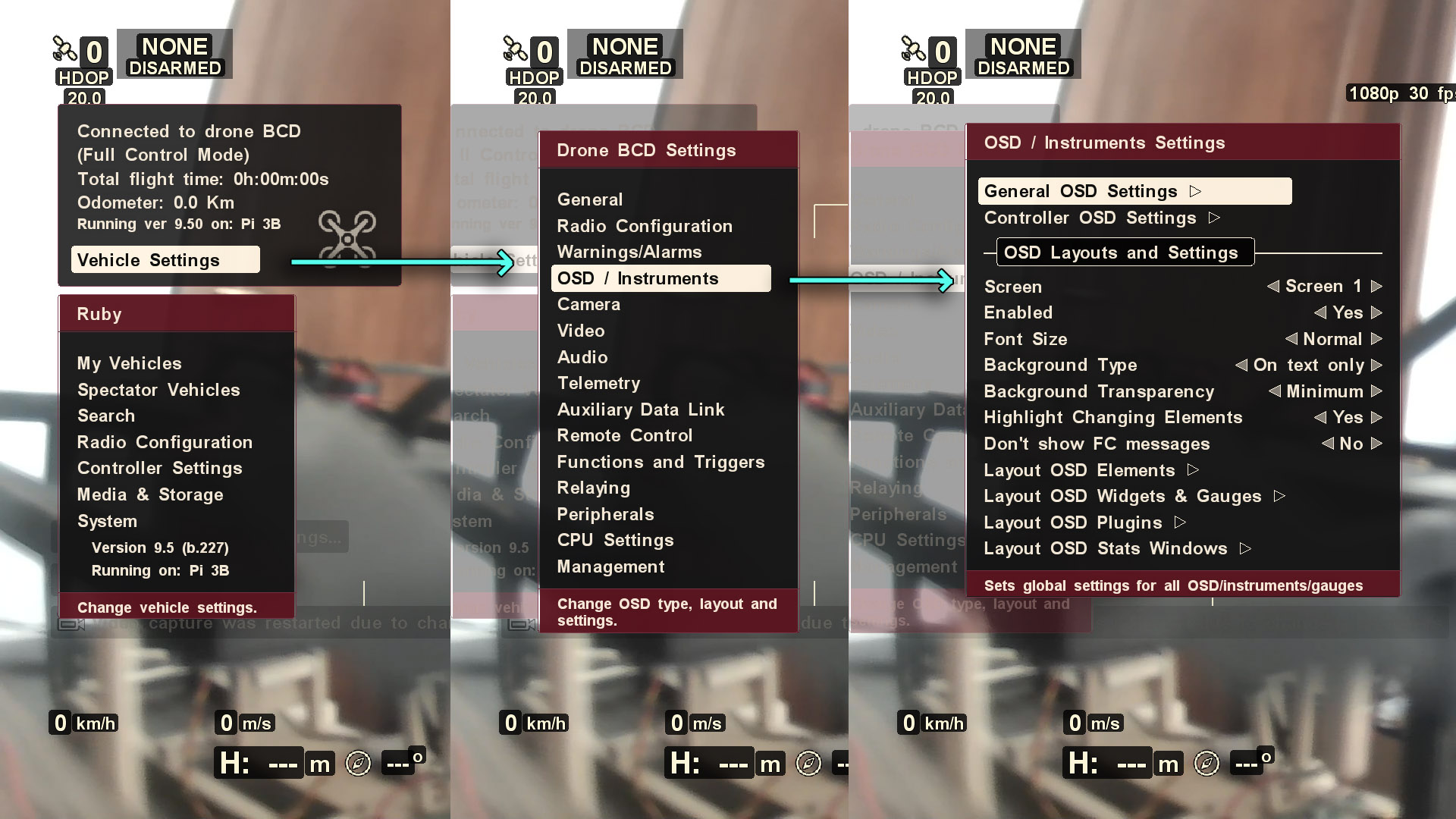
Accessing OSD settings
The OSD/Instruments menu is the main menu where you change all OSD related settings.
In the main OSD menu you can change general OSD settings like: display units (metric/imperial), colors, transparency, OSD screen size, OSD font and font size; enable or disable layouts for the current vehicle.
To change additional settings, like each individual element, instruments, statistics windows, plugins, you need to dive deep into the OSD submenus:
OSD Elements
|
In the OSD menu, access the "Layout OSD Elements" submenu. The menu pictured here will popup. Here, you can show or hide each classic individual OSD element for the current layout and vehicle. A basic explanation of the elements you can show on screen is pictured below: |
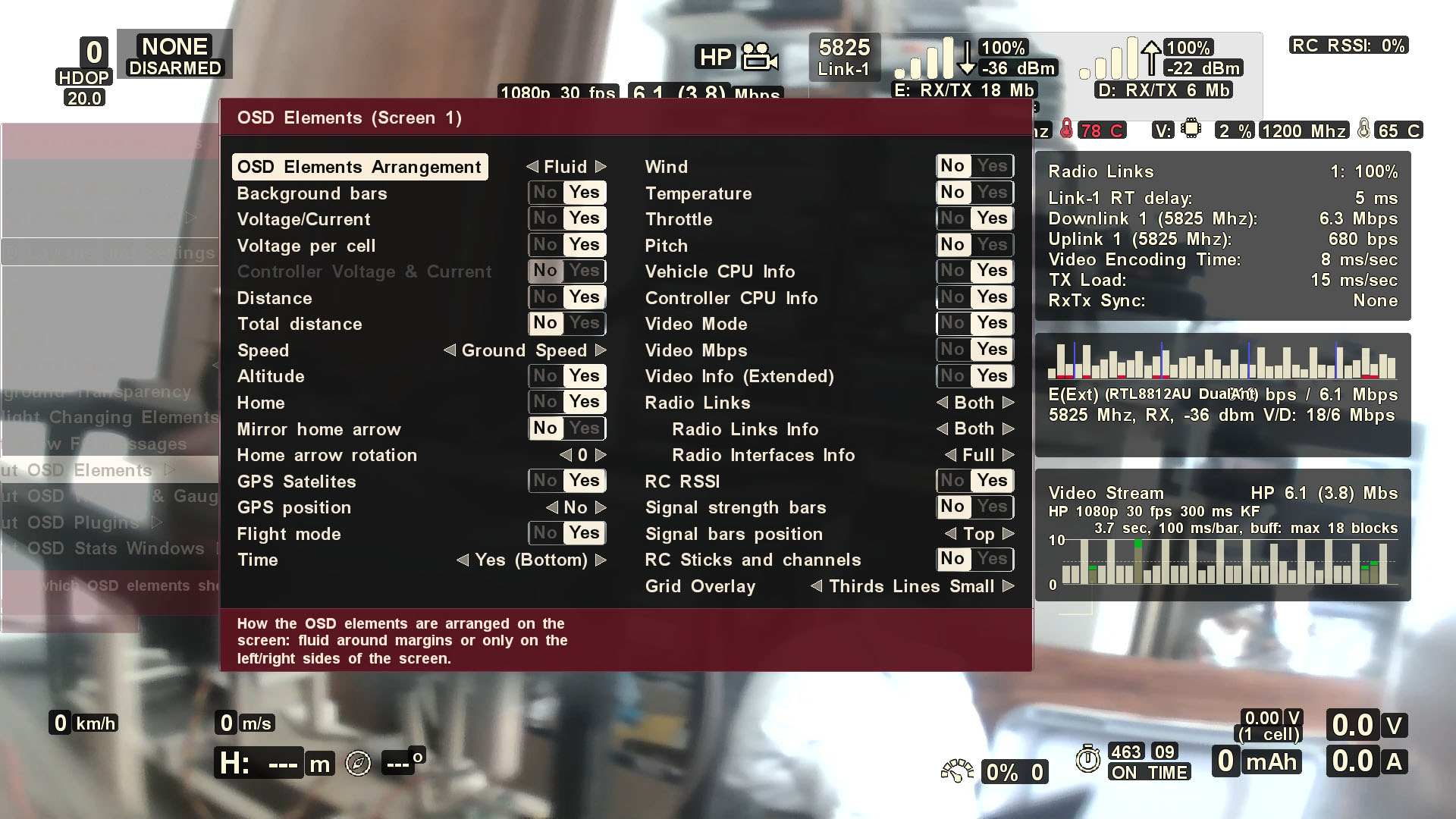 Customize OSD elements |
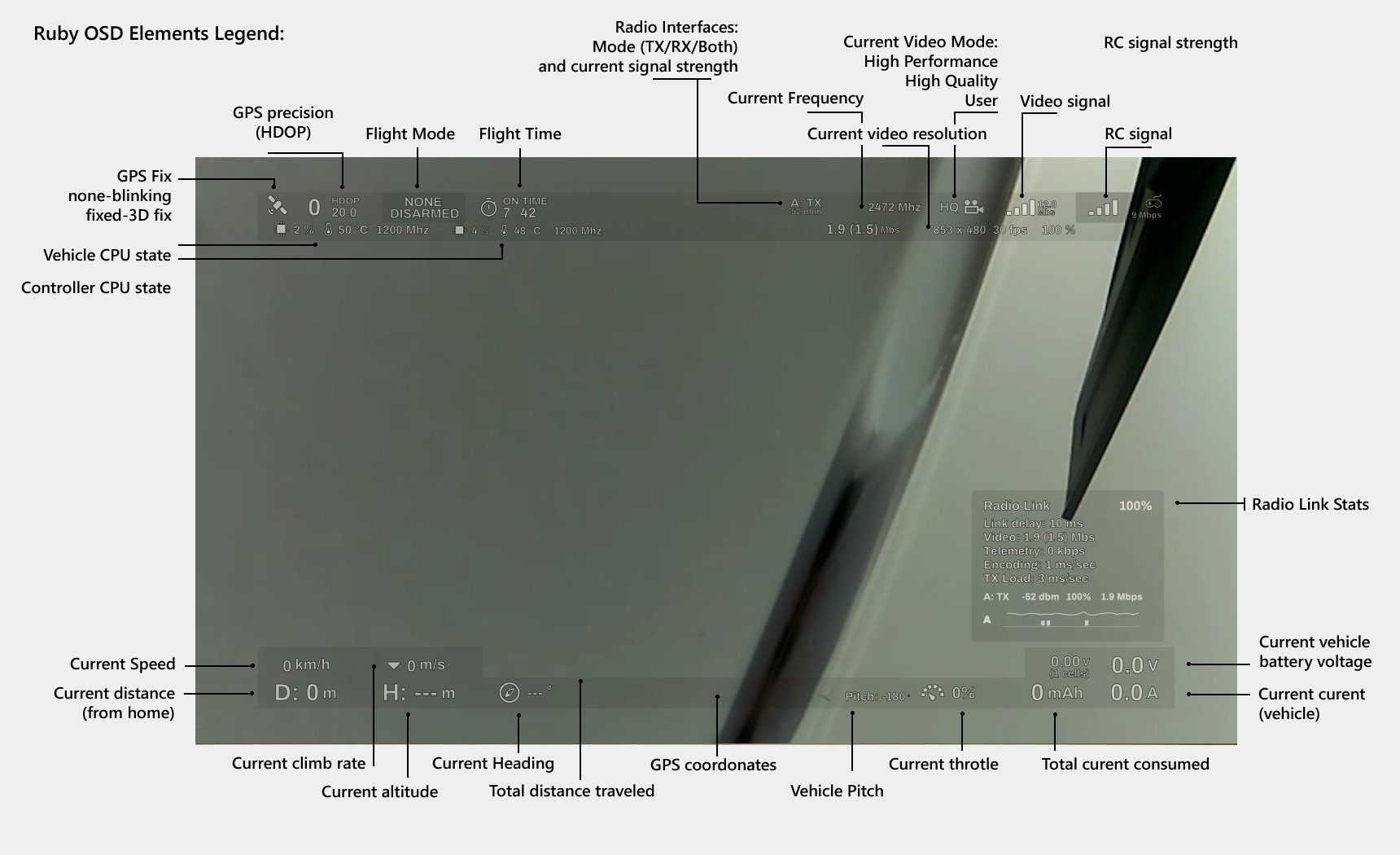
OSD elements
OSD Stats Windows
In the OSD menu, access the "Layout OSD Stats Windows" submenu.
Here you can customize what statistics you want to see on screen for the current layout and current vehicle; change what stats you want to see, change the font size, layout, transparency of the stats windows.
Many statistics windows will show you some graphs about the relevant data. The color codes used for such bar graphs is consistent accross the board (same colors usually means the same thing, in different stats windows):
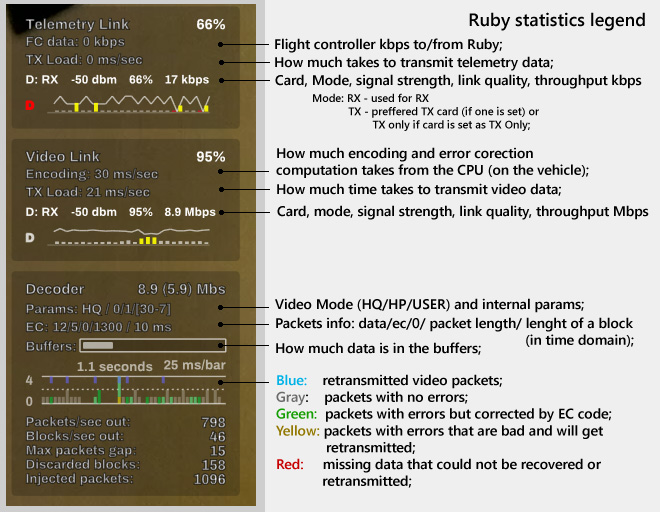
OSD stats windows
Previous user guide section:
 Ruby
Ruby