Ruby Hardware Peripherals:
You can add optional hardware components to Ruby controller that will extend the functionality with new features.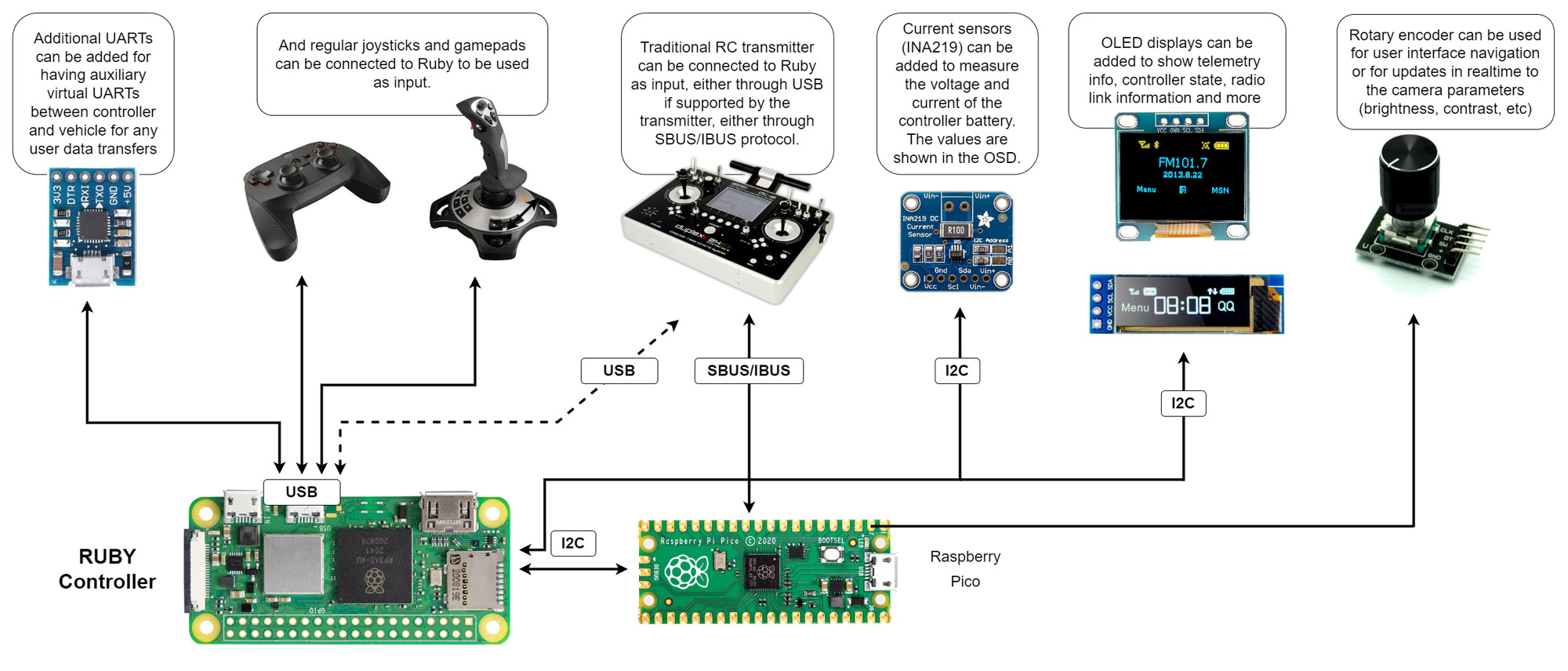
Optional peripherals that can be attached to the controller
Raspberry Pi Pico Add-on:
To expand the I/O capabilities of Raspberry Pi, to add more UART interfaces, analog inputs, SBUS/IBUS/PPM RC input and other future extensions, a small Raspberry Pi Pico is connected to the Pi controller using the I2C interface.The add-on Pico is powered directly from the main Pi:
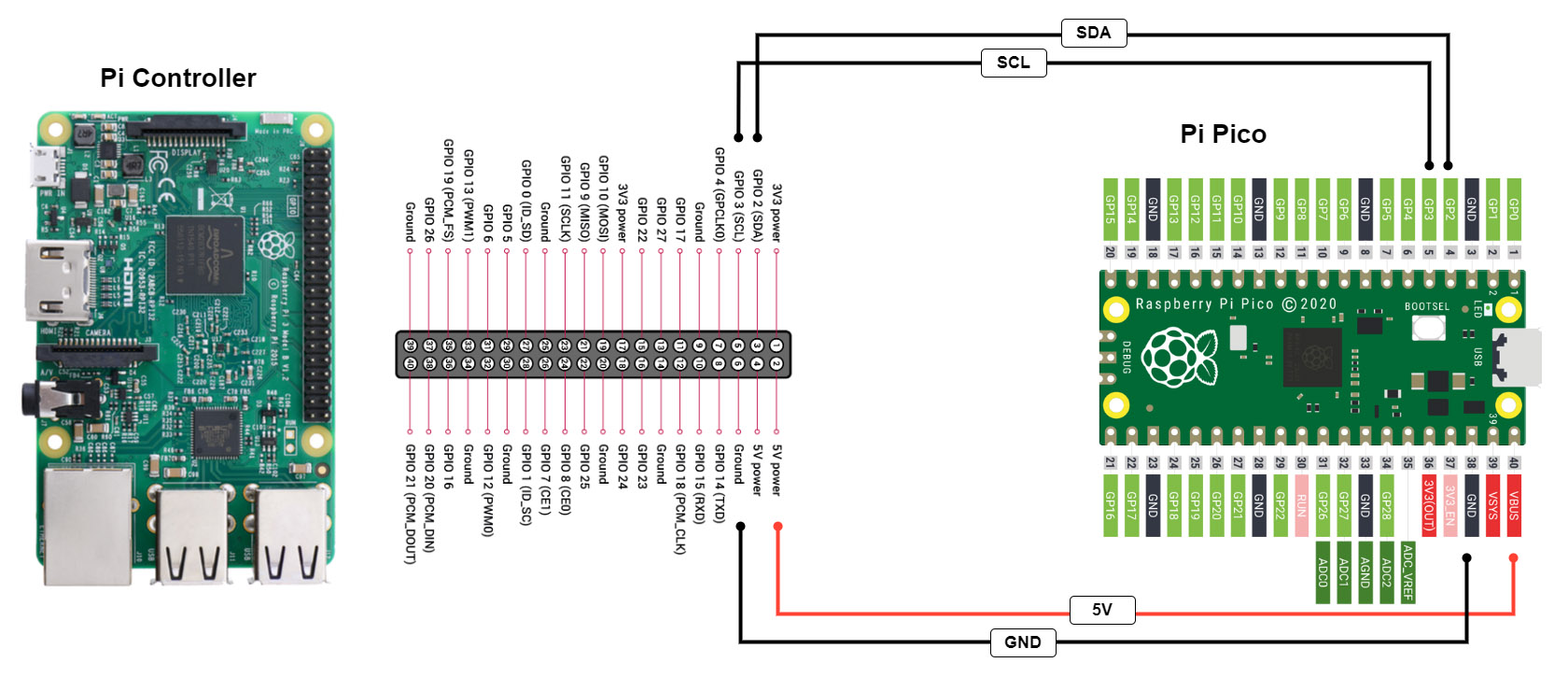
Connecting a Pico Pi to the controller Pi
To add peripherals to the Pico Pi, use the following diagram:
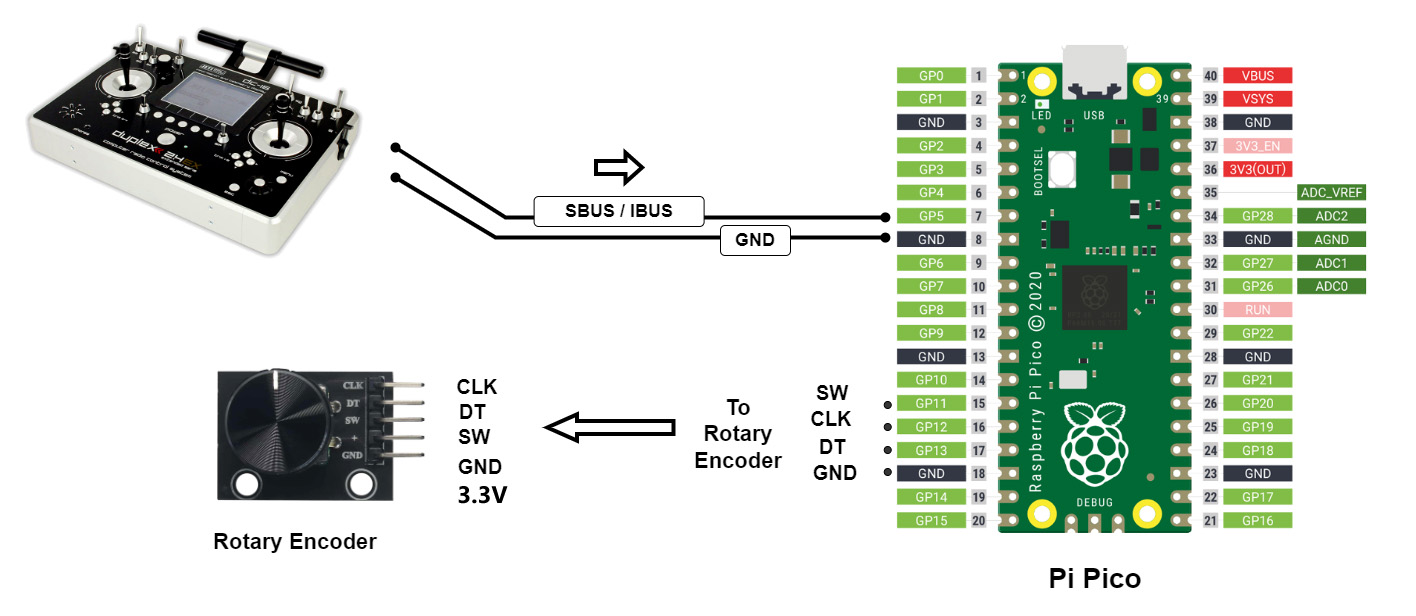
Connecting I/O peripherals to Pico Pi
You need to flash the Ruby software on your Pico. See the Downloads section for instructions on how to flash a Raspberry Pi Pico and to get the latest software for the Pico.
I2C Interface:
Ruby can use I2C interface and communicate with external devices.You can add multiple devices on the same I2C interface and all I2C devices that are detected at boot will show up in Ruby UI interface and you can change parameters for each individual I2C device.
Note: Raspberry Pi uses 3.3 volts logic levels. If you need to connect I2C devices that use 5 volts logic levels, use a level shifter as in the picture above.
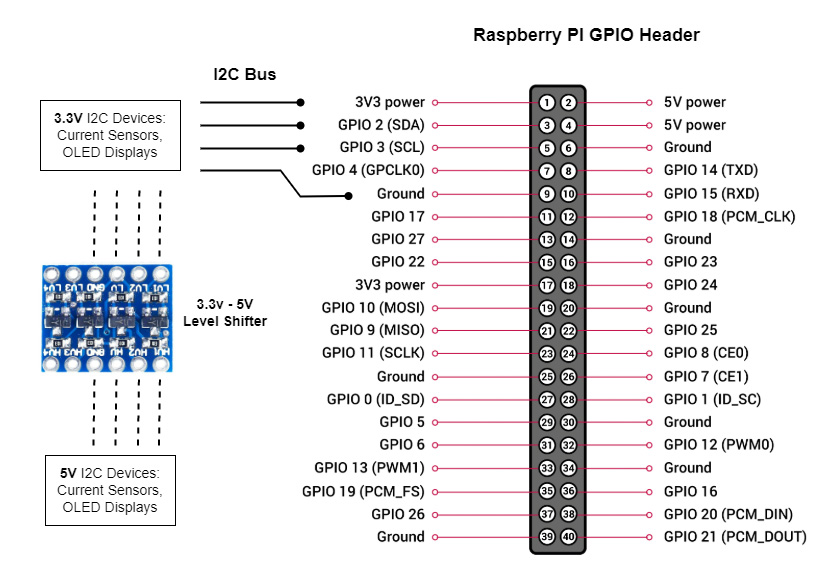
Using the I2C bus on the Raspberry Pi
 Ruby
Ruby